Windows 11 brings a host of new features and a fresh interface, but it also comes with an unwelcome addition: ads. Whether they’re in the Start Menu, on the lock screen, or embedded in various apps, these ads can be annoying and intrusive. If you’re looking to create an ad-free experience on your Windows 11 […]
Ad-free experience: Step-by-step instructions to disable ads in Windows 11
Work smarter, not harder: Essential keyboard shortcuts for Windows 11

Cut down on time spent navigating menus and opening programs with the help of these useful Windows 11 keyboard shortcuts. Learn how to quickly switch between windows, open new tabs, and access the Start Menu, all with just a few keystrokes. General Windows 11 shortcuts These shortcuts enable you to perform common functions, including copying […]
Microsoft unveils the first major update for Windows 11

Microsoft unveiled the first major upgrade for Windows 11 on September 20, 2022. Available in over 190 countries, Windows 11 version 22H2 comes with several new features to enhance productivity, security, and user experience. Read on to learn about these. Improved Start Menu Windows 11 22H2 update features three new settings for customizing the Recommended […]
Removing ads in Windows 11: A step-by-step guide
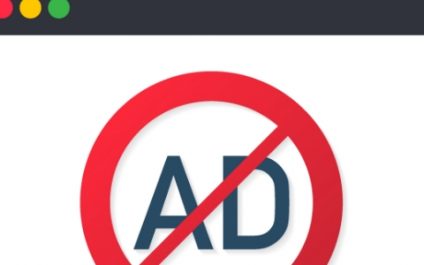
If you’re using Windows 11, you might have seen ads and notifications pop up in unusual places such as File Explorer or the Start menu. This can be both distracting and annoying, and it can even hinder your productivity. Fortunately, there are several ways to get rid of these ads. Read on to learn more. […]
Follow these steps to remove ads in File Explorer
Seeing ads while browsing the internet is normal, and many people are used to it. But others prefer seeing as few ads as possible. Windows 10 users may be particularly annoyed to see ads in an unusual place: File Explorer. Not to worry, Windows users — here’s the solution to that problem. Why are users […]
Windows 10’s November 2019 Update: What you need to know
Microsoft rolled out the latest Windows 10 update on November 12. And though it’s a relatively small update, it comes with new features that will improve your Windows 10 computer’s functionality and performance. Also known as Windows 10 version 1909 or 19H2, the Windows 10 November 2019 Update can be installed by heading to Settings […]

