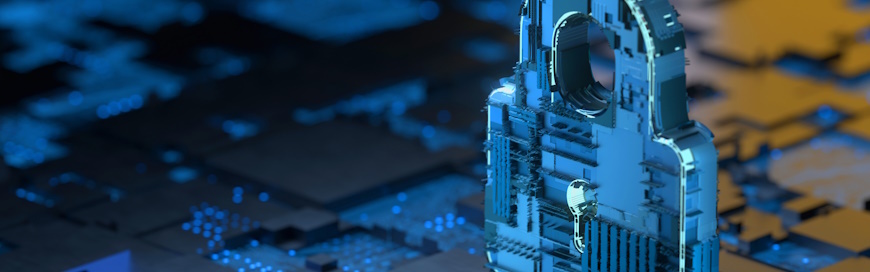
Virtual servers, also known as virtual machines (VMs), offer plenty of flexibility, efficiency, and scalability for one’s IT environment, but they also come with their own unique set of security challenges. As businesses increasingly rely on them for all their storage and resource needs, protecting these systems should be a top priority. Let’s take a look at four key ways your business can secure its virtual servers and keep your data safe from the latest cyberthreats.
Regular patches and updates
Your first step to achieving robust server security is to be up to date. This means keeping your server’s operating system, software, and applications current with the latest updates from their vendors, as they often contain critical security patches that address known vulnerabilities and weaknesses.
Additionally, consider using reliable antivirus and firewall solutions. These security tools can help detect and prevent the latest malware or ransomware threats infiltrating your virtual environment, nipping them in the bud before they escalate. A reputable firewall will also monitor traffic on VMs to identify, address, and log any anomalies or suspicious behavior.
Network isolation and segmentation
Isolating and segmenting your virtual server involves creating clear boundaries within the network to limit and control access. One way of achieving this is by using separate VLANs, subnets, or switches, each of which help divide your network into distinct zones with their own set of access controls and security policies.
Moreover, it’s important to implement the principle of least privilege. This means granting users, applications, and devices only the minimum level of access they need to perform their task to reduce the risk of unauthorized access. It’s also worth doing regular cleanups of user accounts connected to your virtual server, ensuring employees who have left the company no longer have access to the network.
Multifactor authentication (MFA)
MFA involves using additional forms of verification on top of password access. These could include something they have (e.g., a mobile device or security token) or something they are (e.g., fingerprint or facial recognition). Implementing MFA adds an extra layer of protection to your virtual servers because even if hackers manage to steal a user’s credentials, they will still need the extra authentication factor to gain entry.
Regardless of this extra security layer, it’s still important to use strong passwords for your VMs and to change them regularly to minimize the chances of unauthorized access. Make sure passwords are unique and at least 12 characters long, and they should not contain easily guessable personal information like birthdays.
Data protection measures
Finally, consider implementing data security measures such as encryption, regular backups, and server snapshots to further secure your virtual servers. Encryption is often a highly effective tool in protecting sensitive information, as it converts your data into a format only decipherable with the right decryption key. This means that even if your data falls into the wrong hands, it remains unreadable and secure.
Meanwhile, a backup strategy is crucial for ensuring your files remain intact even during a security breach or system failure. By creating regular backups of your data (both on site and off site) and storing them in a secure location, you can quickly recover and restore information as needed. Server snapshots serve a similar purpose, creating point-in-time copies of a virtual server’s disk storage. In the event your server may need to revert to a previous state, an administrator can restore it from the latest snapshot, effectively rolling back any changes that were made.
Don’t wait for hackers to strike — protect your virtual servers with the latest cybersecurity solutions today. Our experts at Kortek Solutions can guide you through the advanced tools and software to accurately identify, address, and minimize the risks to your server systems and general IT infrastructure. Get in touch with our team to find out more.

