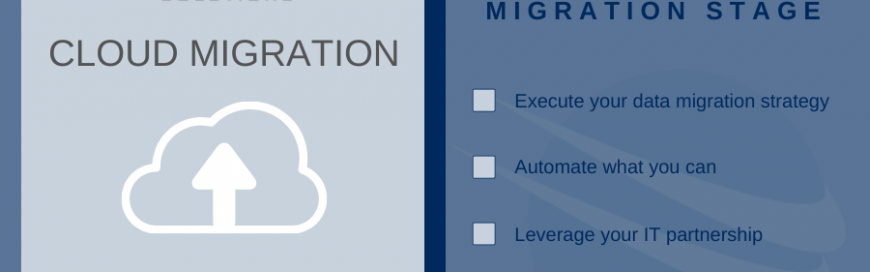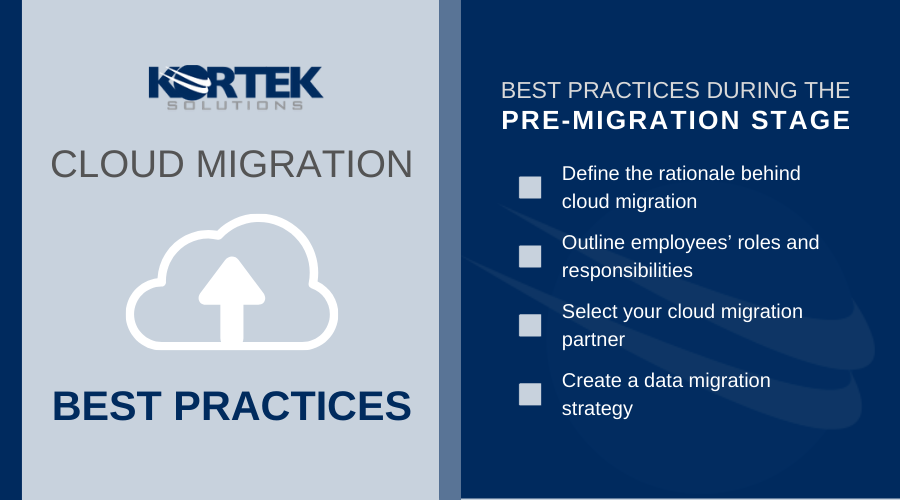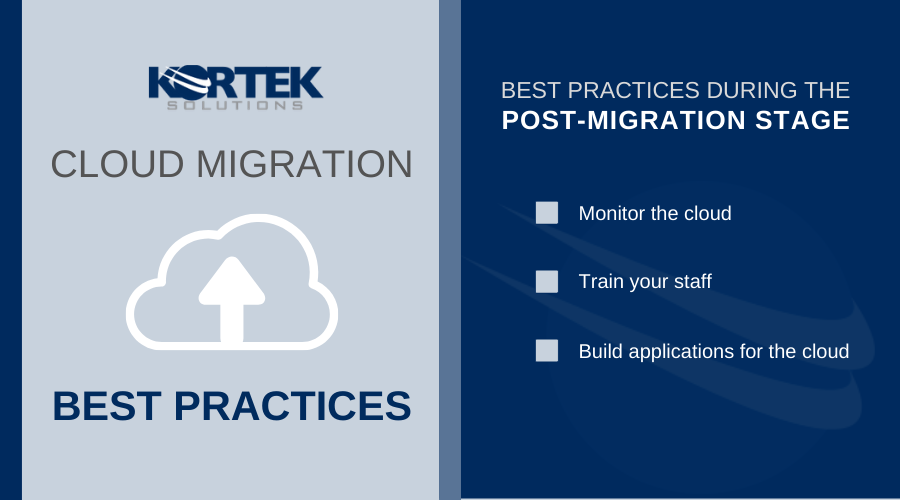Businesses the world over are taking advantage of the cloud's unprecedented data security, management, and backup capabilities by migrating their workloads to the platform. In fact, according to Forbes, 83% of enterprise workloads will be in the cloud by the end of 2020. This figure could potentially even go higher, as the COVID-19 pandemic has driven businesses to rely heavily on cloud technologies.
If you’re planning on utilizing the cloud for your business, make sure to follow these best practices to guarantee a hassle-free migration:
- Define the rationale behind cloud migration. Ask, “How will cloud solutions help achieve business goals, both in the short and long term?” The answer to this question should be clear, and it should be communicated to the entire organization prior to the migration.
- For a more secure cloud migration, outline employees’ roles and responsibilities. This will help you decide on who gets access to specific files and applications in the cloud. Keep the principle of least privilege (POLP) in mind: a user must have only the bare minimum permissions to access the apps and files they need to do their work.
If necessary, start training your staff so that they can do their respective duties with ease when migration to the cloud begins.
- Select your cloud migration partner/s. Even if you have in-house IT staff with cloud expertise, you will need advice from migration experts regarding operational models, cloud environments, cybersecurity, and project management. Look for a technology company with a proven history of successful cloud migrations, like Kortek Solutions.
- Create a data migration strategy. Identify which applications can be moved without modifications, and which will need to be redesigned. If a redesign must be done, how complex will it be? How will the migration of each application impact your bottom line, and when can you start seeing results?
- Execute your data migration strategy. Whether you decide to move mission-critical workloads to the cloud first or prioritize workloads that could be migrated without modification, stick to the plan. This will help you monitor the progress of your migration.
- Automate what you can. Tools like Microsoft Azure Automation automate manual and frequently repeated cloud migration tasks while eliminating human error. They’ll also enable you to finish within tight migration windows, if necessary.
- Leverage your IT partnership. Your managed services provider (MSP) should be able to help you handle daily migration and maintenance so that you can focus on daily operations. Most of the time, cloud-computing platforms like Amazon Web Services have accredited partner MSPs that specialize in migrating to their platform.
- Monitor the cloud. Use cloud-native monitoring tools and other technologies that will allow you to measure the KPIs you set before migration. The performance of specific indicators such as utilization and cost savings, for instance, will allow you to make smart, data-driven business decisions.
Also, monitor access and utilize tools that will ensure regulatory and legal compliance. Cloud security should always be a shared responsibility between the cloud provider and the business.
- Train your staff. Cloud migration could fail if your workforce fails to adapt to the changes, or it could fall short of expectations if your employees don’t know how to maximize the solutions it has to offer. Consider offering cloud certifications and training courses to employees who will be involved directly in maintaining the cloud, and self-directed courses to those who only need to build basic skills, like how to access work-related data from the cloud.
- Build applications for the cloud. Revisit your workloads and plan changes to applications that cannot be migrated to the cloud as is. For example, existing custom-built applications weren’t designed to be hosted on the cloud, so you need to modify them before they can operate effectively in a cloud environment.
Pre-migration stage
With the expertise of your technology partner, you can answer these critical questions and establish key performance indicators (KPIs) that will measure the success of the migration.
Migration stage
Post-migration stage
Technology shouldn’t cause you headaches. For cloud migration or any IT concerns, Kortek Solutions has you covered every step of the way. We service small- and medium-sized businesses in Las Vegas. Call us at 702-242-4862 or send us a message today.
Is your business fully equipped to handle a disaster?
Most business owners know how crucial data is to their operations. What many don't know is how to implement a contingency plan that ensures their data can be restored quickly in case of a disaster and how to design recovery plans that are easy to execute. Talk to our experts to find out how.